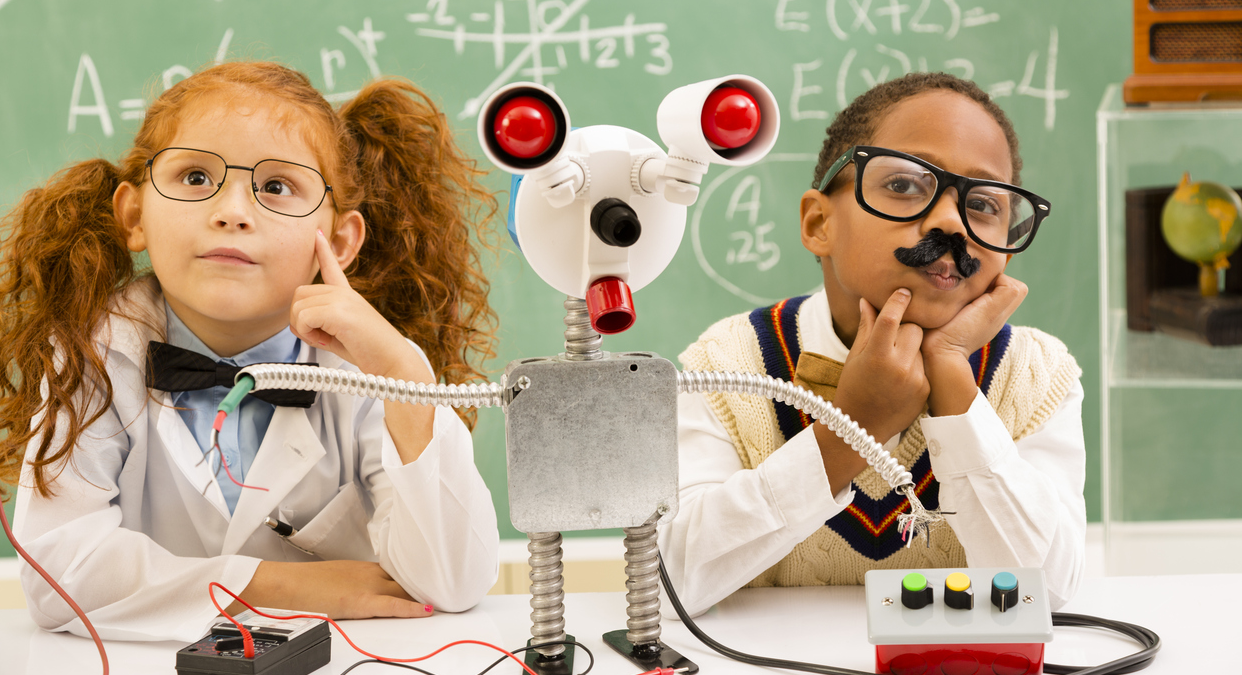Book Creator is the simple way to make your own beautiful ebooks, right on your iPad.
FEATURES
* Add text, choosing from over 50 fonts
* Add photos and images from your iPad’s photo library, from the web, or use the iPad’s Camera
* Resize, rotate and position content as you like with guidelines and snap positioning
* Add video and music, and even record your voice
* Use the pen tool to draw and annotate your book
* Choose from portrait, landscape or square book sizes
* Add super powers to your books with comic templates, stickers and styles
* A quick tap and you’re reading your book in iBooks!