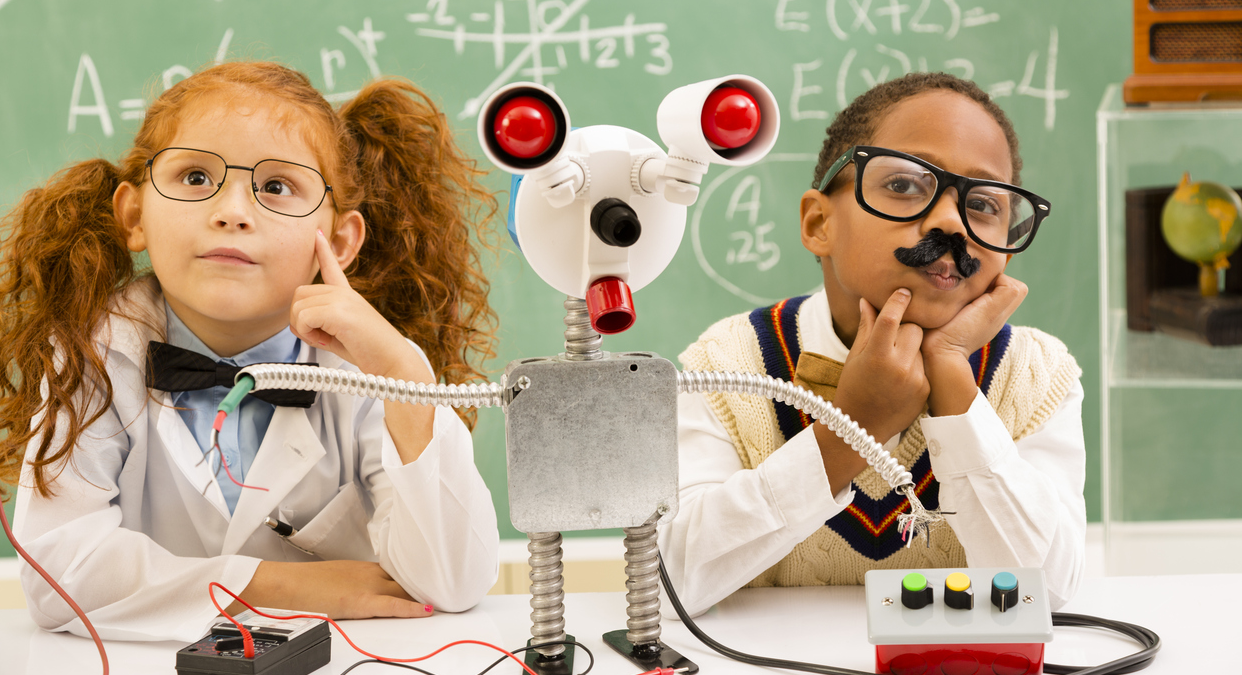TED-Ed In The Classroom
Have you used Ted Talks or Ted-Ed Talks in your classroom?
Ted Talks give students a different perspective on a topic. The talks are devoted to spreading ideas with a short, but powerful message.
TED began in 1984 as a conference where Technology, Entertainment and Design converged, and today covers almost all topics — from science to business to global issues — in more than 100 languages.
TED Talks Instructional ideas: Experts in their field, Entrepreneurs, New Technologies
TED-Ed Talks mission is to spark and celebrate the ideas of teachers and students around the world. TED-Ed has grown from an idea worth spreading into an award-winning education platform that serves millions of teachers and students around the world every week
TED-Ed has a database of lessons for all curricular areas and grade levels.
Lessons Worth Sharing
2nd Annual Student Technology Conference!
The second annual Student Technology Conference, a free one-day online event bringing together students, educators and innovators from around the world, will be held Saturday, January 30, 2016 from 9 Am to 9 Pm EST. All are invited to attend!
The Student Technology Conference provides an international forum for the presentation, discussion and sharing of educational technology in schools and other academic settings. This conference, by students in grades 6-12 as well as colleges and universities and for all, is committed to:
-
Fostering a better understanding of how students use technology in education and to engage students, teachers and administrators in a conversation about technology.
-
Assisting teachers and administrators in understanding how students use technology both in and out of the classroom.
-
Strengthening the relationship between students, teachers and administrators about technology in the curriculum.
Last year’s conference featured more than twenty general sessions and four keynote addresses from all over the world with over 500 participants!
For more information such as registration and submitting an RFP, please visit Monroe #1 BOCES Professional Learning
NY Social Studies Framework
I’m sitting in a NYS Common Core Social Studies Framework presentation and learning tons about the shifts coming to social studies content and instruction. The frameworks will be released soon and can be found on Engage NY.
 This presentation is for librarians and I crashed the workshop so that I could learn about the shifts and remain informed when I work with educators and students.
This presentation is for librarians and I crashed the workshop so that I could learn about the shifts and remain informed when I work with educators and students.
Another element I love about this workshop is the resources! Wow, librarians have resources (other than being a resource themselves).
Here is a list of a few (free!) resources:
-
America In Class – America in Class® is designed to promote the analytical skills called for in the Common Core State Standards for English language arts and literacy in history and social studies
-
New York Heritage – New York Heritage is a research portal for students, educators, historians, genealogists, and anyone else who is interested in learning more about the people, places and institutions of New York State.
-
Beyond the Bubble – unlocks the vast digital archive of the Library of Congress to create a new generation of history assessments.
-
100 Milestone Documents – The following is a list of 100 milestone documents, compiled by the National Archives and Records Administration, and drawn primarily from its nationwide holdings. The documents chronicle United States history from 1776 to 1965.
-
More Resources – www.monroe2boces.org/ssresources
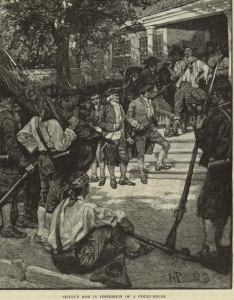
Summer Reading!
While many schools provide suggested summer reading list, I wonder how many educators take time during the summer for professional reading.
This summer I’ve been reading quite a lot. I tend to read articles, but I have picked up a few books that have only enhanced my instructional practices.
Articles:
The DIY World of Maker Tools and Their Uses – very timely topic and will be a big focus of the 2014 NYSCATE Conference.
The Importance of Asking Questions to Promote Higher-Order Competencies – Common Core Aligned for questioning strategies.
Videos:
Evidence & Arguments: Lesson Planning (Video) – Common Core Aligned lesson about identifying main ideas and developing arguments.
Project Based Learning – 5 Keys to Rigorous Project Based Learning (Video Series)- I have co-presented PBL workshops and continue to search out resources to aid educators.
Books:
Enhancing Professional Practice: A Framework for Teaching by Charlotte Danielson – This book has helped me understand the APPR process and effective evaluation of educators.
Learning and Leading with Habits of Mind by Arthur Costa and Bena Kallick – Great resource for understand how students behaviors of students and adults.
Summer 2014 Professional Development Opportunities
Summer is almost here and there are a plethora of Professional Development Opportunities offered by Technology Services!
Summer 2014 Professional Development Catalog
All workshops listed in the link are FREE to Monroe #1 BOCES component districts. Otherwise, the costs is listed in the workshop description.
If you have any questions, please do not hesitate to contact:
Doreen Pietrantoni doreen_pietrantoni@boces.monroe.edu
or
Beth Puckett beth_puckett@boces.monroe.edu
Digital Citizenship & Internet Safety
 As a Certified Educator for Digital Citizenship through Common Sense Media, I can’t express how Digital Citizenship is a timely and important topic for students, teachers, and school cultures. This year I worked with 3rd, 4th, and 5th grade students using Common Sense Media’s Digital Passport Modules to teach students about Digital Citizenship.
As a Certified Educator for Digital Citizenship through Common Sense Media, I can’t express how Digital Citizenship is a timely and important topic for students, teachers, and school cultures. This year I worked with 3rd, 4th, and 5th grade students using Common Sense Media’s Digital Passport Modules to teach students about Digital Citizenship.
Digital Passport offers interactive modules for students to learn about different aspects of Internet Safety and Digital Citizenship.
The Modules included are:
Communication – Twalkers – the module discusses cell phone etiquette and safety.
Privacy – Share Jumper – the module discusses online safety with communication and passwords.
Upstander – E-volve – the module discusses standing up to a Cyberbully and appropriate behavior online.
Search – Search Shark – the module discusses effective searching on the internet.
Creative Credit – Mix-n-Mash – the module discusses how to give creative credit where credit is due with images, text, and music.
Students were eager to share connections, ask questions, and learn about Digital Citizenship. The interactive modules engaged them throughout the entire lesson and student applied their learning by creating a Public Service Announcement using the information they learned from Digital Passport and classroom discussions.
2013 TLT Conference – Another Successful Year!
The 2013 Teaching, Learning, and Technology Conference was a great success again this year. We’ve continued to reach teachers from around the region in order to hold an immersive 2 day conference. Workshops such as Edmodo, Mission US, Smartboard, Appy Hours, and Flipped Classroom gave educations a hands on experience with a new or emerging technology.
The follow video is a highlight reel of the conference. Enjoy!
Project Based Learning
This summer I have co-facilitated 2 Project Based Learning Workshops (PBL), one focused on middle and high school and the other elementary. Teachers were engaged in the workshops and even asked for more time to spend together so they can roll up their sleeves and start planning.
The biggest misconception of classroom projects is that they are true PBL experiences. Most of the time that is not the case. Generally, classroom projects are activities or a series of activities that do not contain the elements of a PBL.
Project Based Learning Elements
PBL explained the very easy to understand Common Craft video
For a classroom example of PBL view below:
The Driving Question – How can we as students create public awareness of an environmental issue?
Environmental Project – Elementary Classroom
There are numerous resources for educators at the http://www.bie.org website. Take a look and download rubrics, project ideas, project planning sheets, etc.
2013 Professional Development Opportunities!
Want to learn something new? Want to increase creativity, engagement, and student learning? Sign up for Monroe #1 BOCES Technology Services Workshop! Below is a list of 2013 Summer Workshops.
Working on your APPR requirements? The following workshops may address the following Common Core Learning Standards: SL.1, SL.2, SL.3, SL.4 SL.5,RL.7, RL.11, RI.1, W.2, W.5, W.7, W.8
This workshop addresses the following NYS Teaching Standards: 1.6, 2.2, 2.5,3.3, 3.4, 3.5, 4.2, 4.4, 7.2, 7.3, and 7.4
NETSStandards -Students
NETSStandards – Teachers
To register, please click on the catalog link: 2013 Monroe #1 BOCES Library, Media, and Model Schools Catalog
| Activity Name | Activity Description | First Class Date | First Meeting Time Loc. |
| eReader Playground | Intimidated by your eReader or mobile device? Confused about how to download an eBook or audiobook? Or, are you just interested in learning more about eReading? Join the eReader Playground for some stress-free, guided, hands-on time exploring the OverDrive library and transferring eBooks & audiobooks to your device. Don’t have a device? No worries, you can explore some of ours! Then grab your lemonade and spend a relaxing summer – eReading! | 6/26/13 8:30 AM | A13 (11 Linden Park \ Tech Services) |
| iMedia Playground | Get your feet wet in this hands-on session exploring all the instructional multimedia tools available through Monroe 1 BOCES. You’ll skip away ready to create or enhance classroom lessons using royalty-free music, streaming videos, images, and more. In addition, you’ll discover how to organize and share multimedia playlists with colleagues and students. Learn early and let ideas percolate throughout the summer… | 6/26/13 10:00 AM | A13 (11 Linden Park \ Tech Services) |
| iMovie Playground 1: Video Trailers Using an iPad | Get ready to grab the attention of students, colleagues, administrators, and parents with your own, easy to create, movie trailer! Working in teams, participants will gain hands-on experience creating a video trailer using iMovie on an iPad. In addition, explore how video production can serve as a powerful teaching and/or promotional tool. The session will wrap up with time to view participant videos and brainstorm ideas for using iMovie in an instructional setting. | 6/26/13 12:30 PM | A13 (11 Linden Park \ Tech Services) |
| Internet Safety – Online Course (Held Online) | It is crucial for educators to be savvy about the Internet and how students interact and learn from this resource. This online course will take place over 6 weeks and module topics include: The Social Web, Cyber Citizenship, Ethics, and Cyber Safety, Copyright and Intellectual Property, Strategies for Safe Schools. Participants will receive a Moodle Login to access the course which will be facilitated by an Instructional Technology Specialist. | 7/1/13 8:00 AM | Login information will be sent to attendees |
| Appy Hour | Explore how to use iPad/iPod Apps and find those to use in your classroom in order to differentiate learning and put technology in students’ hands. Feel free to bring your own device. We will have devices as well. | 7/9/13 9:00 AM | A13 (11 Linden Park \ Tech Services) |
| eReader Playground | Intimidated by your eReader or mobile device? Confused about how to download an eBook or audiobook? Or, are you just interested in learning more about eReading? Join the eReader Playground for some stress-free, guided, hands-on time exploring the OverDrive library and transferring eBooks & audiobooks to your device. Don’t have a device? No worries, you can explore some of ours! Then grab your lemonade and spend a relaxing summer – eReading! | 7/9/13 12:00 PM | A13 (11 Linden Park \ Tech Services) |
| iMedia Playground | Get your feet wet in this hands-on session exploring all the instructional multimedia tools available through Monroe 1 BOCES. You’ll skip away ready to create or enhance classroom lessons using royalty-free music, streaming videos, images, and more. In addition, you’ll discover how to organize and share multimedia playlists with colleagues and students. Learn early and let ideas percolate throughout the summer… | 7/9/13 1:30 PM | A13 (11 Linden Park \ Tech Services) |
| iMovie Playground 1: Video Trailers Using an iPad | Get ready to grab the attention of students, colleagues, administrators, and parents with your own, easy to create, movie trailer! Working in teams, participants will gain hands-on experience creating a video trailer using iMovie on an iPad. In addition, explore how video production can serve as a powerful teaching and/or promotional tool. The session will wrap up with time to view participant videos and brainstorm ideas for using iMovie in an instructional setting. | 7/10/13 9:00 AM | A13 (11 Linden Park \ Tech Services) |
| Creating Collaboration Projects Using Distance Learning | Want to shift a traditional lesson to a 21st Century Lesson? Try collaborating through distance learning! Create an engaging unit or lesson that allows for students to connect and learn from others. Please bring a unit to work on and well explore. Use an easy to follow format to adapt the lesson to using collaboration opportunities and technologies. | 7/11/13 9:00 AM | A10 (11 Linden Park \ Tech Services) |
| Moodle: Build It And They Will Come – BASICS | Course is structured for 2 hour workshop time and 1 hour work time to begin building your course. Moodle is an online learning environment that allows you to give students 24/7 access to learning in a safe space. Moodle offers a variety of tools that allow you to have students collaborate, work through self guided lesson, submit work electronically, and a few other things that will help student learn. The goal of this session is to give you an overview of the tool itself and some examples of what Moodle looks like. By then end of the course you should have a better understanding of whether this tool would work for you in your classroom. | 7/16/13 9:00 AM | A13 (11 Linden Park \ Tech Services) |
| Appy Hour | Explore how to use iPad/iPod Apps and find those to use in your classroom in order to differentiate learning and put technology in students’ hands. Feel free to bring your own device. We will have devices as well. | 7/17/13 1:00 PM | A13 (11 Linden Park \ Tech Services) |
| SMART Board 201 – Intermediate | Pre-requisite SMARTboard 101Learn how to use your SMARTboard to its fullest capabilities. During this workshop educators will learn how to create interactive SMART Notebook lessons in order to engage students with an interactive classroom. Bring a lesson idea you would like to enhance with SMART Notebook software. | 7/18/13 9:00 AM | A13 (11 Linden Park \ Tech Services) |
| SMART Board 101 – Beginner | New to SMARTboard technology? Come and learn how to connect the board to your computer, orient the Smartboard, and some of the basic functionality that the board offers you. By the end of the workshop, you will know the basic functionality of the SMARTboard software, use the board as an interactive tool, and find, download, and edit SMARTNotebook files. | 7/23/13 9:00 AM | A13 (11 Linden Park \ Tech Services) |
| Moodle: Build It And They Will Come – BASICS | Course is structured for 2 hour workshop time and 1 hour work time to begin building your course. Moodle is an online learning environment that allows you to give students 24/7 access to learning in a safe space. Moodle offers a variety of tools that allow you to have students collaborate, work through self guided lesson, submit work electronically, and a few other things that will help student learn. The goal of this session is to give you an overview of the tool itself and some examples of what Moodle looks like. By then end of the course you should have a better understanding of whether this tool would work for you in your classroom. | 8/6/13 9:00 AM | H1 (11 Linden Park \ Tech Services) |
| SMART Board 101 – Beginner | New to SMARTboard technology? Come and learn how to connect the board to your computer, orient the Smartboard, and some of the basic functionality that the board offers you. By the end of the workshop, you will know the basic functionality of the SMARTboard software, use the board as an interactive tool, and find, download, and edit SMARTNotebook files. | 8/6/13 1:00 PM | A13 (11 Linden Park \ Tech Services) |
| SMART Board 201 – Basics | Pre-requisite SMARTboard 101Learn how to use your SMARTboard to its fullest capabilities. During this workshop educators will learn how to create interactive SMART Notebook lessons in order to engage students with an interactive classroom. Bring a lesson idea you would like to enhance with SMART Notebook software. | 8/7/13 9:00 AM | A13 (11 Linden Park \ Tech Services) |
| iMovie Playground 2: Video Trailers Using an iPad | Video production is easier than you may think – especially when using an iPad. Surprise and excite your students by incorporating video production into instruction. In this hands-on session, teams of participants will learn step by step about the video production process from storyboarding to capturing quality video to editing and sharing final products. The session will wrap up with time to view participant videos and brainstorm ideas for incorporating video production in an instructional setting. While participation in iMovie Playground 1 is beneficial, it is not necessary. | 8/8/13 8:30 AM | A13 (11 Linden Park \ Tech Services) |
| Creating Collaboration Projects Using Distance Learning | Want to shift a traditional lesson to a 21st Century Lesson? Try collaborating through distance learning! Create an engaging unit or lesson that allows for students to connect and learn from others. Please bring a unit to work on and well explore. Use an easy to follow format to adapt the lesson to using collaboration opportunities and technologies. | 8/13/13 1:00 PM | A13 (11 Linden Park \ Tech Services) |
| Appy Hour | Explore how to use iPad/iPod Apps and find those to use in your classroom in order to differentiate learning and put technology in students’ hands. Feel free to bring your own device. We will have devices as well. | 8/14/13 9:00 AM | A13 (11 Linden Park \ Tech Services) |
| Appy Hour | Explore how to use iPad/iPod Apps and find those to use in your classroom in order to differentiate learning and put technology in students’ hands. Feel free to bring your own device. We will have devices as well. | 8/15/13 1:00 PM | A13 (11 Linden Park \ Tech Services) |
| iMovie Playground 2: Video Trailers Using an iPad | Video production is easier than you may think – especially when using an iPad. Surprise and excite your students by incorporating video production into instruction. In this hands-on session, teams of participants will learn step by step about the video production process from storyboarding to capturing quality video to editing and sharing final products. The session will wrap up with time to view participant videos and brainstorm ideas for incorporating video production in an instructional setting. While participation in iMovie Playground 1 is beneficial, it is not necessary. | 8/27/13 12:00 PM | A13 (11 Linden Park \ Tech Services) |