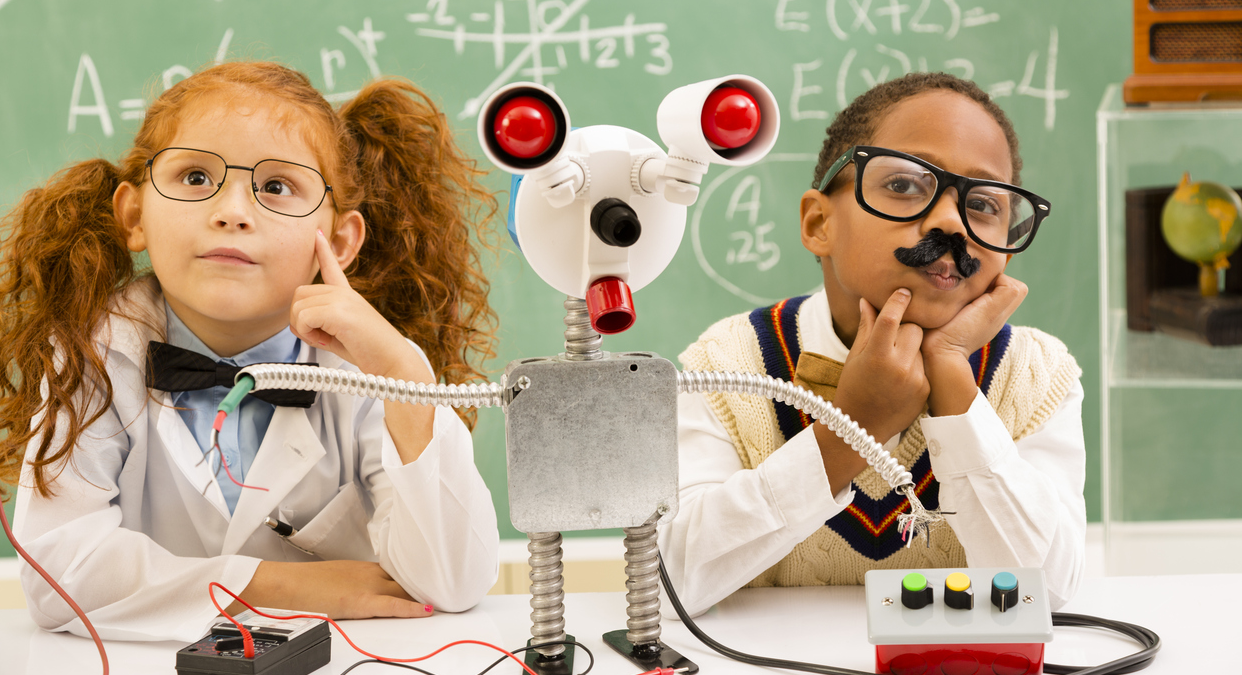| Activity Name |
Activity Description |
First Class Date |
First Meeting Time Loc. |
| eReader Playground |
Intimidated by your eReader or mobile device? Confused about how to download an eBook or audiobook? Or, are you just interested in learning more about eReading? Join the eReader Playground for some stress-free, guided, hands-on time exploring the OverDrive library and transferring eBooks & audiobooks to your device. Don’t have a device? No worries, you can explore some of ours! Then grab your lemonade and spend a relaxing summer – eReading! |
6/26/13 8:30 AM |
A13 (11 Linden Park \ Tech Services) |
| iMedia Playground |
Get your feet wet in this hands-on session exploring all the instructional multimedia tools available through Monroe 1 BOCES. You’ll skip away ready to create or enhance classroom lessons using royalty-free music, streaming videos, images, and more. In addition, you’ll discover how to organize and share multimedia playlists with colleagues and students. Learn early and let ideas percolate throughout the summer… |
6/26/13 10:00 AM |
A13 (11 Linden Park \ Tech Services) |
| iMovie Playground 1: Video Trailers Using an iPad |
Get ready to grab the attention of students, colleagues, administrators, and parents with your own, easy to create, movie trailer! Working in teams, participants will gain hands-on experience creating a video trailer using iMovie on an iPad. In addition, explore how video production can serve as a powerful teaching and/or promotional tool. The session will wrap up with time to view participant videos and brainstorm ideas for using iMovie in an instructional setting. |
6/26/13 12:30 PM |
A13 (11 Linden Park \ Tech Services) |
| Internet Safety – Online Course (Held Online) |
It is crucial for educators to be savvy about the Internet and how students interact and learn from this resource. This online course will take place over 6 weeks and module topics include: The Social Web, Cyber Citizenship, Ethics, and Cyber Safety, Copyright and Intellectual Property, Strategies for Safe Schools. Participants will receive a Moodle Login to access the course which will be facilitated by an Instructional Technology Specialist. |
7/1/13 8:00 AM |
Login information will be sent to attendees |
| Appy Hour |
Explore how to use iPad/iPod Apps and find those to use in your classroom in order to differentiate learning and put technology in students’ hands. Feel free to bring your own device. We will have devices as well. |
7/9/13 9:00 AM |
A13 (11 Linden Park \ Tech Services) |
| eReader Playground |
Intimidated by your eReader or mobile device? Confused about how to download an eBook or audiobook? Or, are you just interested in learning more about eReading? Join the eReader Playground for some stress-free, guided, hands-on time exploring the OverDrive library and transferring eBooks & audiobooks to your device. Don’t have a device? No worries, you can explore some of ours! Then grab your lemonade and spend a relaxing summer – eReading! |
7/9/13 12:00 PM |
A13 (11 Linden Park \ Tech Services) |
| iMedia Playground |
Get your feet wet in this hands-on session exploring all the instructional multimedia tools available through Monroe 1 BOCES. You’ll skip away ready to create or enhance classroom lessons using royalty-free music, streaming videos, images, and more. In addition, you’ll discover how to organize and share multimedia playlists with colleagues and students. Learn early and let ideas percolate throughout the summer… |
7/9/13 1:30 PM |
A13 (11 Linden Park \ Tech Services) |
| iMovie Playground 1: Video Trailers Using an iPad |
Get ready to grab the attention of students, colleagues, administrators, and parents with your own, easy to create, movie trailer! Working in teams, participants will gain hands-on experience creating a video trailer using iMovie on an iPad. In addition, explore how video production can serve as a powerful teaching and/or promotional tool. The session will wrap up with time to view participant videos and brainstorm ideas for using iMovie in an instructional setting. |
7/10/13 9:00 AM |
A13 (11 Linden Park \ Tech Services) |
| Creating Collaboration Projects Using Distance Learning |
Want to shift a traditional lesson to a 21st Century Lesson? Try collaborating through distance learning! Create an engaging unit or lesson that allows for students to connect and learn from others. Please bring a unit to work on and well explore. Use an easy to follow format to adapt the lesson to using collaboration opportunities and technologies. |
7/11/13 9:00 AM |
A10 (11 Linden Park \ Tech Services) |
| Moodle: Build It And They Will Come – BASICS |
Course is structured for 2 hour workshop time and 1 hour work time to begin building your course. Moodle is an online learning environment that allows you to give students 24/7 access to learning in a safe space. Moodle offers a variety of tools that allow you to have students collaborate, work through self guided lesson, submit work electronically, and a few other things that will help student learn. The goal of this session is to give you an overview of the tool itself and some examples of what Moodle looks like. By then end of the course you should have a better understanding of whether this tool would work for you in your classroom. |
7/16/13 9:00 AM |
A13 (11 Linden Park \ Tech Services) |
| Appy Hour |
Explore how to use iPad/iPod Apps and find those to use in your classroom in order to differentiate learning and put technology in students’ hands. Feel free to bring your own device. We will have devices as well. |
7/17/13 1:00 PM |
A13 (11 Linden Park \ Tech Services) |
| SMART Board 201 – Intermediate |
Pre-requisite SMARTboard 101Learn how to use your SMARTboard to its fullest capabilities. During this workshop educators will learn how to create interactive SMART Notebook lessons in order to engage students with an interactive classroom. Bring a lesson idea you would like to enhance with SMART Notebook software. |
7/18/13 9:00 AM |
A13 (11 Linden Park \ Tech Services) |
| SMART Board 101 – Beginner |
New to SMARTboard technology? Come and learn how to connect the board to your computer, orient the Smartboard, and some of the basic functionality that the board offers you. By the end of the workshop, you will know the basic functionality of the SMARTboard software, use the board as an interactive tool, and find, download, and edit SMARTNotebook files. |
7/23/13 9:00 AM |
A13 (11 Linden Park \ Tech Services) |
| Moodle: Build It And They Will Come – BASICS |
Course is structured for 2 hour workshop time and 1 hour work time to begin building your course. Moodle is an online learning environment that allows you to give students 24/7 access to learning in a safe space. Moodle offers a variety of tools that allow you to have students collaborate, work through self guided lesson, submit work electronically, and a few other things that will help student learn. The goal of this session is to give you an overview of the tool itself and some examples of what Moodle looks like. By then end of the course you should have a better understanding of whether this tool would work for you in your classroom. |
8/6/13 9:00 AM |
H1 (11 Linden Park \ Tech Services) |
| SMART Board 101 – Beginner |
New to SMARTboard technology? Come and learn how to connect the board to your computer, orient the Smartboard, and some of the basic functionality that the board offers you. By the end of the workshop, you will know the basic functionality of the SMARTboard software, use the board as an interactive tool, and find, download, and edit SMARTNotebook files. |
8/6/13 1:00 PM |
A13 (11 Linden Park \ Tech Services) |
| SMART Board 201 – Basics |
Pre-requisite SMARTboard 101Learn how to use your SMARTboard to its fullest capabilities. During this workshop educators will learn how to create interactive SMART Notebook lessons in order to engage students with an interactive classroom. Bring a lesson idea you would like to enhance with SMART Notebook software. |
8/7/13 9:00 AM |
A13 (11 Linden Park \ Tech Services) |
| iMovie Playground 2: Video Trailers Using an iPad |
Video production is easier than you may think – especially when using an iPad. Surprise and excite your students by incorporating video production into instruction. In this hands-on session, teams of participants will learn step by step about the video production process from storyboarding to capturing quality video to editing and sharing final products. The session will wrap up with time to view participant videos and brainstorm ideas for incorporating video production in an instructional setting. While participation in iMovie Playground 1 is beneficial, it is not necessary. |
8/8/13 8:30 AM |
A13 (11 Linden Park \ Tech Services) |
| Creating Collaboration Projects Using Distance Learning |
Want to shift a traditional lesson to a 21st Century Lesson? Try collaborating through distance learning! Create an engaging unit or lesson that allows for students to connect and learn from others. Please bring a unit to work on and well explore. Use an easy to follow format to adapt the lesson to using collaboration opportunities and technologies. |
8/13/13 1:00 PM |
A13 (11 Linden Park \ Tech Services) |
| Appy Hour |
Explore how to use iPad/iPod Apps and find those to use in your classroom in order to differentiate learning and put technology in students’ hands. Feel free to bring your own device. We will have devices as well. |
8/14/13 9:00 AM |
A13 (11 Linden Park \ Tech Services) |
| Appy Hour |
Explore how to use iPad/iPod Apps and find those to use in your classroom in order to differentiate learning and put technology in students’ hands. Feel free to bring your own device. We will have devices as well. |
8/15/13 1:00 PM |
A13 (11 Linden Park \ Tech Services) |
| iMovie Playground 2: Video Trailers Using an iPad |
Video production is easier than you may think – especially when using an iPad. Surprise and excite your students by incorporating video production into instruction. In this hands-on session, teams of participants will learn step by step about the video production process from storyboarding to capturing quality video to editing and sharing final products. The session will wrap up with time to view participant videos and brainstorm ideas for incorporating video production in an instructional setting. While participation in iMovie Playground 1 is beneficial, it is not necessary. |
8/27/13 12:00 PM |
A13 (11 Linden Park \ Tech Services) |
 an Appy Hour workshop, Conducting an iPad Pilot, or working in districts as they move toward a more mobile learning environment, there is an excitement in the air. Students and educators are welcoming this new way to learn that allows for a student centered classroom in which the ownership of learning is on the holder of the device. Alan November discusses the ownership of learning in this article Don’t Plan For Technology: Plan For Learning
an Appy Hour workshop, Conducting an iPad Pilot, or working in districts as they move toward a more mobile learning environment, there is an excitement in the air. Students and educators are welcoming this new way to learn that allows for a student centered classroom in which the ownership of learning is on the holder of the device. Alan November discusses the ownership of learning in this article Don’t Plan For Technology: Plan For Learning