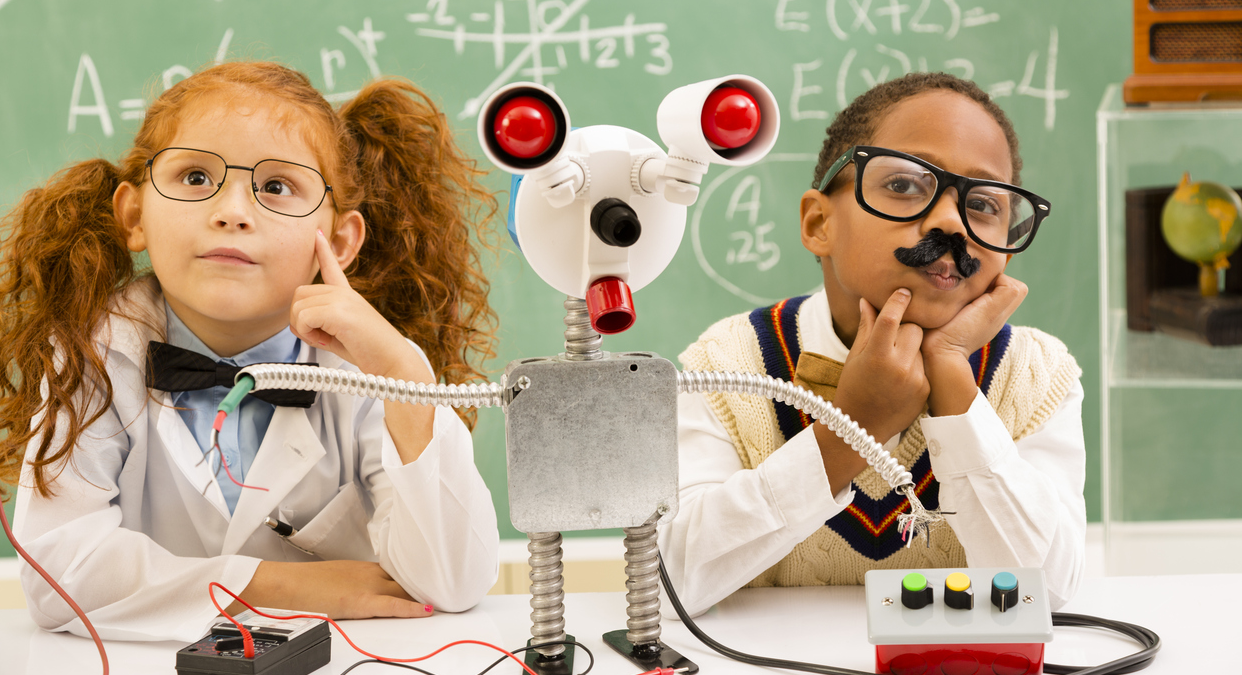Appy Time – Scratch Jr.
2nd Annual Student Technology Conference!
The second annual Student Technology Conference, a free one-day online event bringing together students, educators and innovators from around the world, will be held Saturday, January 30, 2016 from 9 Am to 9 Pm EST. All are invited to attend!
The Student Technology Conference provides an international forum for the presentation, discussion and sharing of educational technology in schools and other academic settings. This conference, by students in grades 6-12 as well as colleges and universities and for all, is committed to:
-
Fostering a better understanding of how students use technology in education and to engage students, teachers and administrators in a conversation about technology.
-
Assisting teachers and administrators in understanding how students use technology both in and out of the classroom.
-
Strengthening the relationship between students, teachers and administrators about technology in the curriculum.
Last year’s conference featured more than twenty general sessions and four keynote addresses from all over the world with over 500 participants!
For more information such as registration and submitting an RFP, please visit Monroe #1 BOCES Professional Learning
Exploring STEAM Using Scratch Coding, Hummingbird Robotics, and littleBits Robotics
The Library Media Specilaist and Instructional Technology Specialist at Monroe #1 BOCES recently held a STEAM pilot.
The pilot includes an introductory session and facilitated, interactive exploratory sessions. Come and learn how coding and robotics can offer an inquiry-based learning experience for students, which is creative, technology bases, and addresses CCLS.
More Information & Registration Link: http://bit.ly/1SrPNpz
2015 NYSCATE Annual Conference
It’s time to roll out the red carpet for the 2015 NYSCATE Conference!
The annual conference is an exciting event that combines educators, administrators, vendors, and now makers in an event that will surely cause wonder, learning, collaboration, and networking.
HIGHLIGHTS
-
2nd Annual Rochester Mini Maker Faire – Saturday, November 21st
-
Pre-Conference workshops – Saturday, November 21st & Sunday November 22nd – hands on learning experiences
-
xSTREAM Showcase is a perfect opportunity for attendees to get hands-on experience with upcoming STREAM ideas, projects, and technologies. STREAM stands for Science, Technology, Research, Engineering, Art, and Math.
Registration is open! Come and join the learning and fun.
Primary Level Apps for Writing & Reading Literacy
I facilitated several iPad workshops over the last month and teachers have shared some awesome apps for primary students. You will see some of the apps have a Free or Cost version. Generally, the free version is limited, however you will be able to test the app to determine if it is worth the purchase.
Writing Apps:
Super Duper Story Maker (Free or $4.99) – User friendly! StoryMaker has two screens — Create Story and Tell Story. In Create Story you make your stories, as well as edit and change them. In Tell Story you read, tell, and talk about your stories. For extra fun, record your voice and other sounds and have everyone listen to your stories.
Write About This (Free or $3.99) – Write About This is a visual writing prompt & creation platform perfect for classrooms and families! With endless ways to respond and the ability to craft custom photo prompts, it will kick-start any writing activity. 125 categorized images & 375 text+voice prompts included!
Writing Wizard ($4.99) – Writing Wizard is designed to help every child learn how to trace letters, numbers and words through a fun system carefully designed to maintain motivation.
Book Creator (Free or $4.99) – Book Creator is the simple way to make your own beautiful ebooks, right on your iPad.
Reading Apps:
Sight Word List (Free) – It combines fluency, vocabulary, spelling, and comprehension practice with entertaining, engaging graphics in a disguised-learning format. Children will want to play again and again and by doing so, will be learning up to 300 all-important sight words. Great for young learners and older children struggling with reading.
Alphabet Zoo (Free) – Alphabet Zoo is designed and reviewed by educators to teach children letter-sound association, an essential skill for learning to read. More importantly, kids have fun playing with the animals and creative sounds without even realizing they’re learning.
ABC Mouse (Free) – Teachers can create free classroom accounts at http://abcmouse.com and students can use for free at home and in school. ABCmouse.com teaches through a variety of interactive learning activities including games, books, songs, art activities, puzzles and offline printables – all of which can be monitored by parents through an innovative Progress Tracker.
Rhyme Time (Free) – Rhyming activities provide the first steps in identifying the different sounds that make up a word and are a critical skill to master on the path towards becoming a good reader and a confident speaker.
NY Social Studies Framework
I’m sitting in a NYS Common Core Social Studies Framework presentation and learning tons about the shifts coming to social studies content and instruction. The frameworks will be released soon and can be found on Engage NY.
 This presentation is for librarians and I crashed the workshop so that I could learn about the shifts and remain informed when I work with educators and students.
This presentation is for librarians and I crashed the workshop so that I could learn about the shifts and remain informed when I work with educators and students.
Another element I love about this workshop is the resources! Wow, librarians have resources (other than being a resource themselves).
Here is a list of a few (free!) resources:
-
America In Class – America in Class® is designed to promote the analytical skills called for in the Common Core State Standards for English language arts and literacy in history and social studies
-
New York Heritage – New York Heritage is a research portal for students, educators, historians, genealogists, and anyone else who is interested in learning more about the people, places and institutions of New York State.
-
Beyond the Bubble – unlocks the vast digital archive of the Library of Congress to create a new generation of history assessments.
-
100 Milestone Documents – The following is a list of 100 milestone documents, compiled by the National Archives and Records Administration, and drawn primarily from its nationwide holdings. The documents chronicle United States history from 1776 to 1965.
-
More Resources – www.monroe2boces.org/ssresources
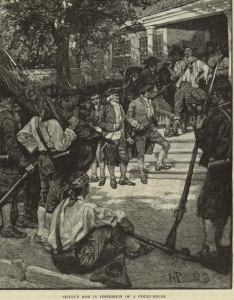
Digital Resources – Take your classroom outside the brick walls!
There are a plethora of free resources for educators to enhance student learning and engagement. Take a look and see what will fit in your classroom instruction. Many of the resources below are perfect for the flipped classroom!
-
Vlog Brothers – Science and ELA videos created by John & Hank Green (John Greene the author) – this is a YouTube channel
-
Crash Course – We create free, high-quality educational videos used by teachers and learners of all kinds. Science, Social Studies, Government, History, just to name a few. This is a YouTube Channel
-
Teaching Tolerance – A place for educators to find thought-provoking news, conversation and support for those who care about diversity, equal opportunity and respect for differences in schools
-
Perspectives – Teaching Tolerance’s Perspectives for a Diverse America is a literacy-based curriculum that marries anti-bias social justice content with the rigor of the Common Core State Standards.
-
Learn Zillion – A vibrant community to access thousands of effective, standards-aligned resources.
The Future of Technology in Education
 Technology Trends
Technology Trends
What I’ve Noticed:
- Maker Everything – STEM & STEAM, coding, maker, 3-D Printing, hands on-inquiry based learning experiences
- Gaming – Minecraft anyone? Minecraft is being used in classrooms today, especially in math. There are also some other types of “gaming” in education such as PBS’s Mission US, River City, Atlantis to name a few
- Online Courses – the need for students to interact and learn in an online environment is growing
- Continued growth of distance learning through collaboration and/or vendor/expert provided programs and courses through DL
- 1:1 Devices – the iPad trend is here to stay and more districts are jumping on the bandwagon (Interesting Poster with iPad Stats)
- Hybrid Courses – an online learning environment component to the traditional face-to-face environment
- Alternative to Smartboards – touch (and multi-touch) -screen televisions and computer screens are trending, especially due to the change in Smart’s licensing
- Flipped Classroom continues to grow
- Cloud Computing – for example Google Apps for Education
- Augmented Reality – apps and the rumored Google AR Glasses and fueling the Augmented Reality trend
- Differentiated learning with adaptive technology/resources such as McGraw Hills SmartBook
- OR teacher created textbooks such as iBooks
- Changing landscape of the classroom – move away from traditional classroom spaces and desk configuration.
This IMAGE really encapsulates the changes coming to education in regards to technology usage.
- Student Centered such as Project Based Learning
- Studio section is very interesting with the Peer-to-Peer learning
- Flipped Classroom, alternative ways to deliver content
Articles of Interest:
- Technology Education for Students is Essential in Creating a Future STEM Workforce, and it Starts with Educating Teachers
- Is This The Future of Education?
“The old model of getting educated in four years and coasting for the next 40 years” is growing increasingly less relevant, says Andrew Ng, co-CEO and co-founder of online education startup Coursera, which offers free online courses from universities like Stanford, Princeton, and Duke. “In the 40 years we continue to work, tech will allow us to continue to learn in a way that wasn’t available.”
Instructional Videos: Mini-Bytes and Effective Practice Videos
Instructional Videos for Educators
Instructional Technology can be daunting for educators to use in the classroom. We have created several resources for educator use. Effective Practice Videos and Mini-Bytes are free for educators to use and learn.
Effective Practice Videos:
Under 5 minutes long, EPVs share successful technology integration in the classroom. iPads, Online Resources, Video, and Student Response Systems are highlighted in the videos. To access videos, please visit http://media.monroe.edu , log in and search for Effective Practices. iPad focused EPVs can be found here:
Mobile Device Effective Practice Videos
Mini-Bytes:
Mini-Bytes are 2-3 minute movies, with instructional ties, created by New York State Model Schools Coordinators. Mini-Bytes are free for educators across NYS to use and learn.
Mini-Bytes Videos
If you have any questions about any of the technologies used, please contact Doreen Pietrantoni at doreen_pietrantoni@boces.monroe.edu![]()