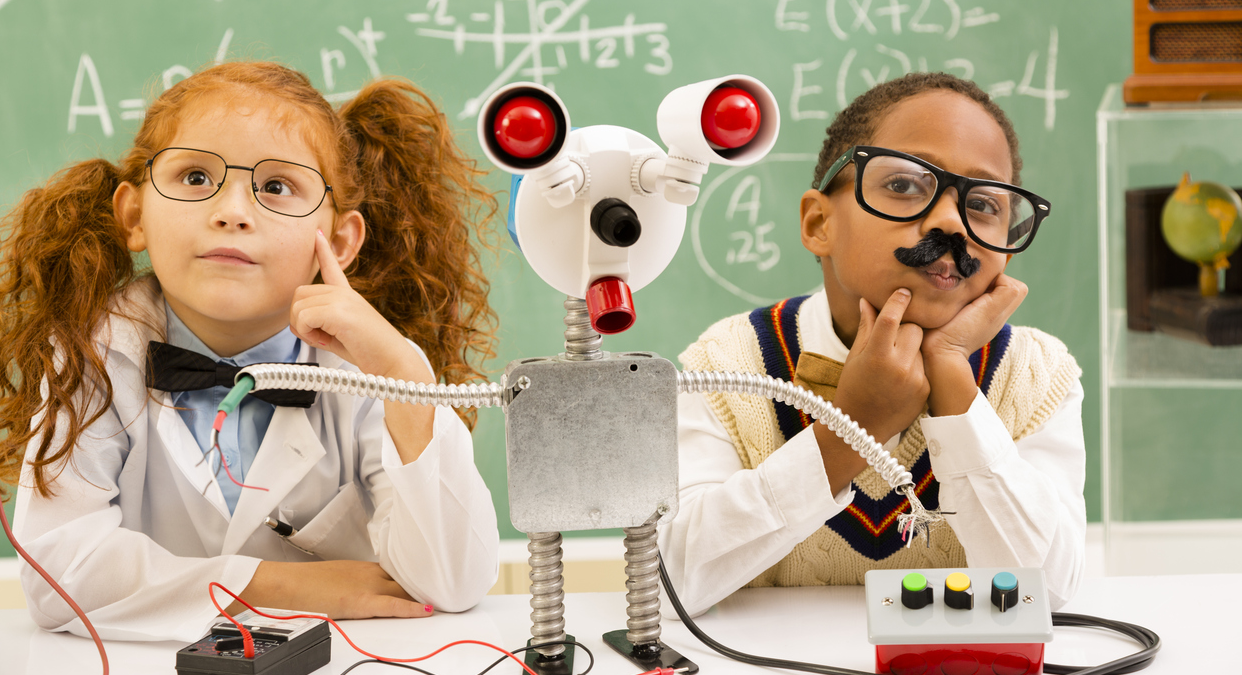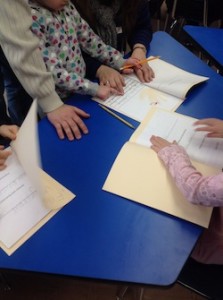Today’s students live in a decidedly different world than students from 20 – 30 years ago. Gaming is a big part of many student’s lives and can be a useful tool for learning.
There are several intriguing articles that were provided by eSchool News.
How I Turned My Classroom into A Living Video Game
How To Engage Girls In Gaming
How Mainstream Video Games Are Being Used As Teaching Tools
Currently, there are classrooms using River City, a multi-user virtual environment that was created by Harvard as part of a gaming in education grant for Science learning. River City is an engaging game in which students create an avatar in order to use their 21st Century Science Knowledge in the 19th Century. The program complies with Common Core Learning Standards and is now facilitated by Active Worlds.
Quest Atlantis is a multi-user 3-D gaming environment that provide many learning opportunities and is aligned to standards.
Mission US is a social studies/history gaming environment created by WXXI. Currently there are 3 gaming situations: For Crown or Glory, Flight to Freedom, A Cheyenne Odyssey. Each experience allows students to immerse themselves in the game. Teacher resources provided and aligned to standards.
There are numerous online gaming experiences focused on education:
Learning Games for Kids – Offers numerous online gaming experiences for all grade levels and curricular areas.
Nobel Prize – Games based on Nobel Prize award achievements. Appropriate for middle and high school students.
Free Rice – Game in which rice is donated World Food Program
Learn 4 Good – Games for high school students.
Fun Brain – Games for several curricular areas.
PBS Kids – Numerous games to accompany PBS Kids programs